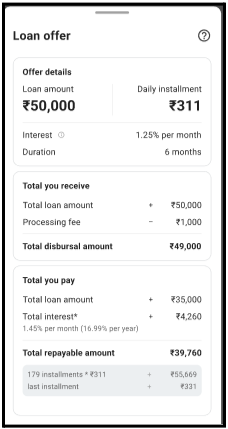How can I help the merchant check their interest rate, loan tenure, loan amount?
If the merchant is applying for the loan for the first time, please ask them to tap on the Get Loan banner on the app home screen and select the relevant offers. However, if the merchant already has a loan they can tap on the Business Loan icon on the app home screen and check the loan details. After an offer is selected they can check the loan offer details such as Loan amount, Daily Installment and Total Interest. Please refer to the below image to understand this better.