How do I change my UPI PIN?
To change your UPI PIN for any bank account linked on PhonePe:
- Tap your profile picture on the PhonePe app home screen.
- Tap Bank Accounts and select the bank account for which you’d like to change the UPI PIN.
- Tap Change next to UPI PIN as shown below:
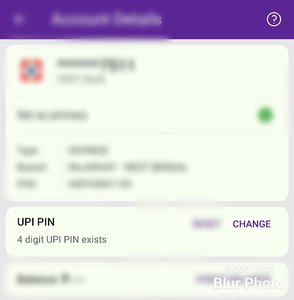
- Enter your current UPI PIN.
- Enter a new 4 or 6 digit UPI PIN.
- Re- enter the UPI PIN to confirm.
- Tap Confirm.
Learn more about the difference between your UPI PIN, ATM PIN, and MPIN.

