How do I change my UPI PIN?
To change your UPI PIN: for any bank account linked on PhonePe:
- Tap your profile picture on the PhonePe app home screen.
- Select the bank account for which you’d like to change the UPI PIN, under the Payment Methods section by scrolling to your right. You can also tap View all Payment Methods to view the bank accounts you’ve linked on PhonePe.
- Tap the bank account for which you would like to change the UPI PIN.
- Tap Change next to UPI PIN as shown below:
-
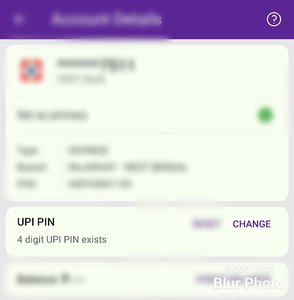
- Enter your current UPI PIN.
- Enter a new 4 or 6 digit UPI PIN.
- Re- enter the UPI PIN to confirm.
- Tap Confirm.
Learn more about the difference between your UPI PIN, ATM PIN, and MPIN.

