Policy Number is a unique number that is generated for your policy. You can use this number while,
- Making any changes to your policy
- Filing a claim
- Raising a query
Learn more about making changes to your policy and claims.
Policy Details & Invoice
Once you successfully buy your bike insurance on PhonePe, your insurance policy will be sent to your registered email ID. You can also view the policy details and download your policy document from the Policy Details screen within My policies on the bike insurance homescreen.
You can use this as an invoice as it has the insurance premium amount.
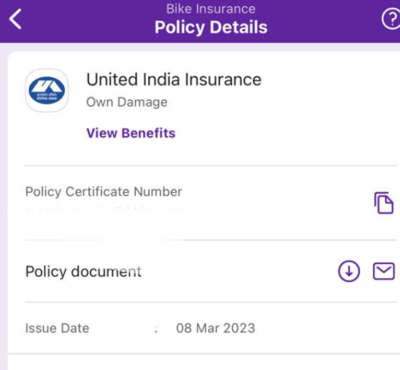
Policy Number is a unique number that is generated for your policy. You can use this number while,
Learn more about making changes to your policy and claims.
No, you do not need to carry a physical, printed copy of your insurance policy. You can use the policy details available on your PhonePe app as your policy document.
However, if you wish to get a copy of your document, tap the email icon within the policy details of your insurance on the PhonePe app. The document will be sent to your registered email ID.
To get a copy of your policy details,
Alternatively, you can also tap the Email icon and tap Send to receive the policy document on your registered email ID.
If you do not see the document in your inbox, you may check,
-Your spam folder.
-If your PhonePe email ID is marked under phishing, you’ll need to mark the email ID as safe and download the policy document.
Note: If you are still facing issues with downloading your policy document, you may try entering an alternate email ID.