How do I delete my PhonePe account?
Important: Currently, PhonePe users don't have an option to delete their PhonePe account.
If you wish to stop using your account for some time, you may deactivate your account by raising a request with us. Alternatively, you may log out of your app.
Note: We may retain the account and payment data of your PhonePe account for a period of time as per our privacy policy.
To deactivate your account,
- Enter your PhonePe registered mobile number on the previous screen, and tap Next.
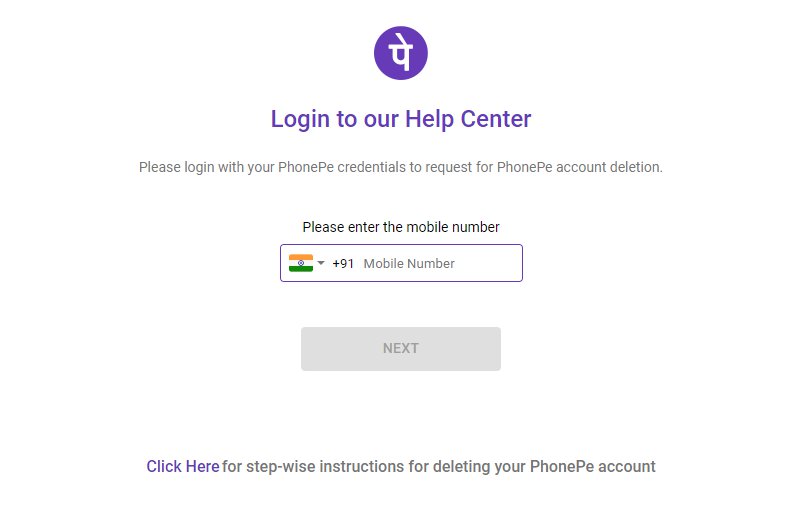
- Enter the OTP that you receive on your registered number.
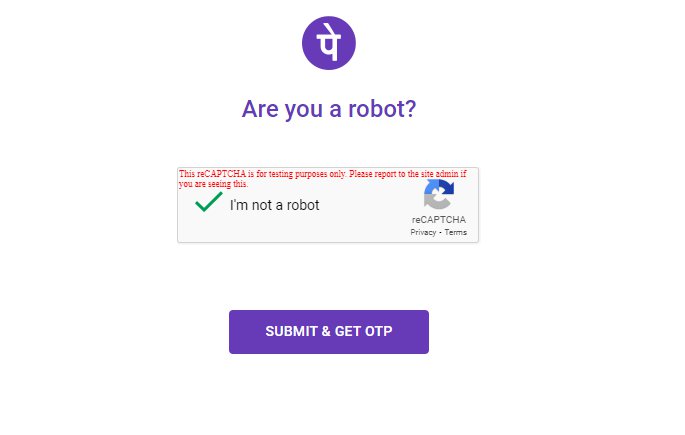
- Tap Deactivate your PhonePe Account.

- Please read the disclaimers carefully. If you’d like to proceed, tap Yes under Do you still wish to deactivate your account?
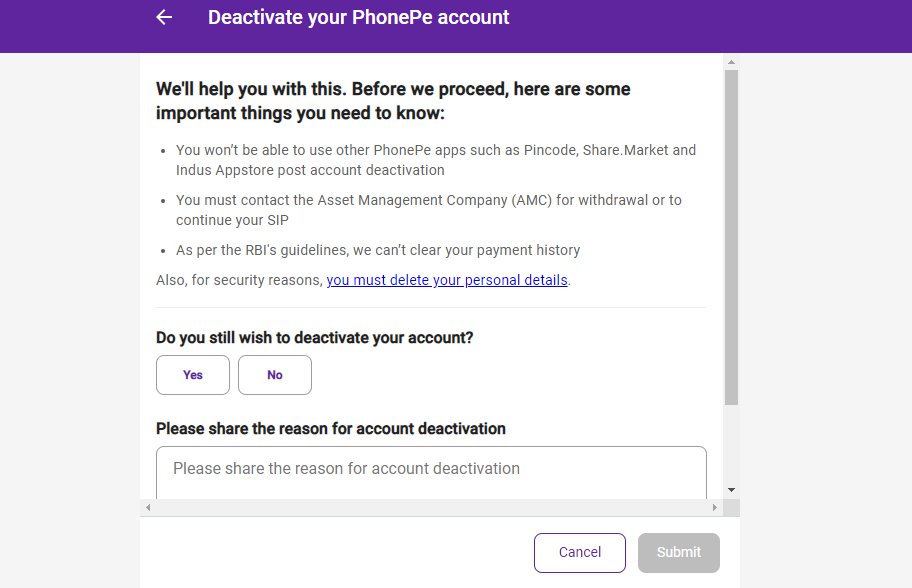
- Next, we would like to know why you wish to deactivate your account.
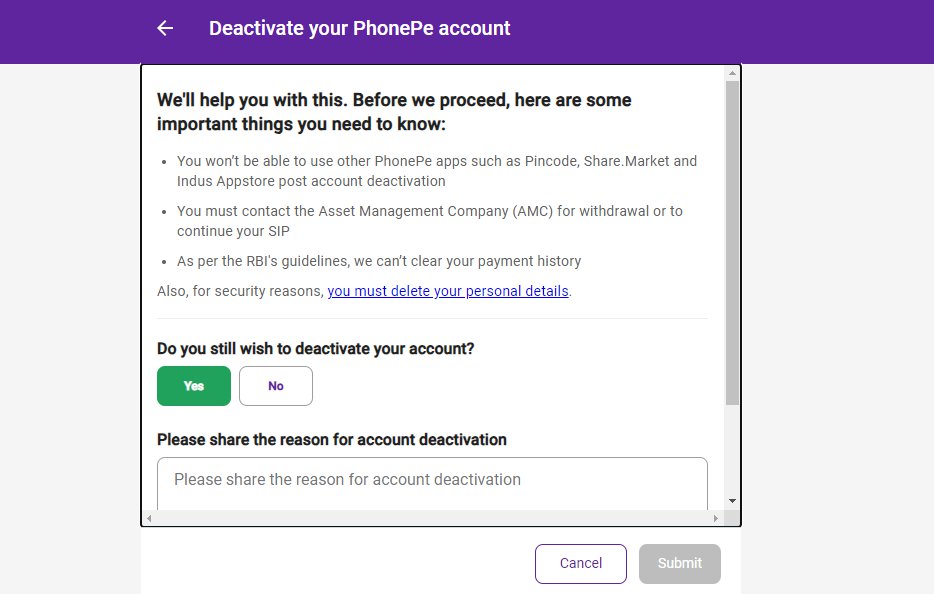
- Tap Submit.
