Recharge your phone on PhonePe
Need to recharge your prepaid mobile number?
Watch this simple video to understand how it's done.
Here's a quick recap on recharging a prepaid mobile number using UPI on PhonePe:
- Tap
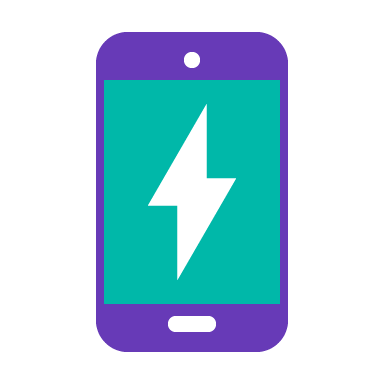 Mobile Recharge under the Recharge and Pay Bills section on the PhonePe app
Mobile Recharge under the Recharge and Pay Bills section on the PhonePe app
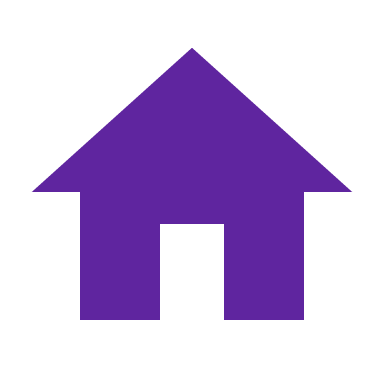 Home screen.
Home screen. - Enter the mobile number you want to recharge. You can also search and select a contact from your contact list.
- Verify the operator name and circle, and modify them if needed.
- Enter the amount you want to recharge for. You can also select an available plan from the options displayed.
- Select UPI and tap Recharge.
- Enter your secret UPI PIN to make the payment.
After your payment is successful, you will receive an SMS confirmation from the service provider on the number you have recharged. You will also receive an email receipt from PhonePe. In case your recharge is not done, please contact the operator with the Operator Reference ID that you see on the confirmation screen.
Important: You can also recharge a prepaid number using a debit or credit card. Learn more about saving a debit or credit card on PhonePe to make payments.
See also:

